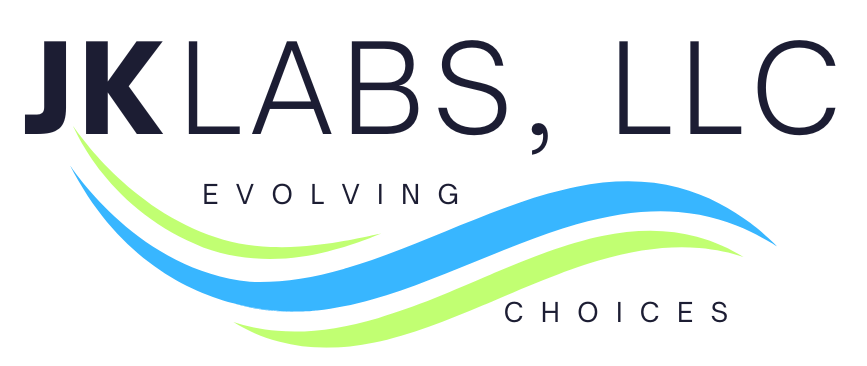Apple Watch Basics
Course Description
Class Syllabus
Apple Watch Model Comparisons
Purchasing an Apple Watch
Fitting the Apple Watch
Button Guide
Using the iPhone Watch App
Customizing Watch Faces
Using Control Center
Guided Tour of Each Apple Watch App
Class Details
In this class, we’ll cover some do’s and don’ts about how to wear your Apple Watch properly. We’ll take a look at the physical buttons on the Apple Watch and what they do. We’ll go through the Watch App on your iPhone demonstrating what it can do for you (HINT: a lot!) Then we’ll move on to selecting a watch face that meets YOUR needs and how to customize that face with complications that mean something to YOU. Finally we’ll cover the Control Center and walk through each of the built-in Watch Apps and how they work.
Level: Beginner - Intermediate
Note: Please make sure your iPhone and Apple Watch are paired and running the latest software before attending class.
“Finally, someone who can walk me through this in plain language and demonstration”
—Class Student
“[Jeff] is amazing and very helpful!”
—Class Student